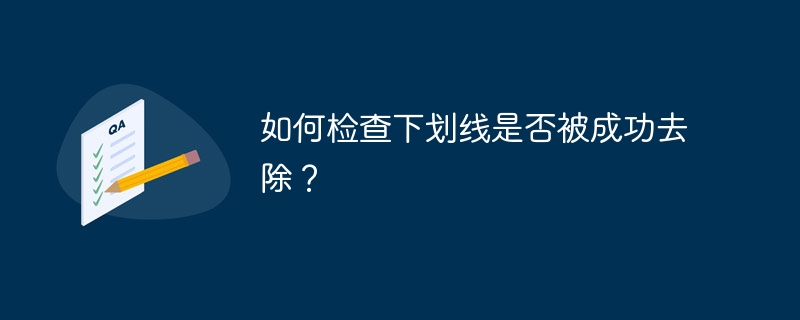
如何检查下划线是否被成功去除?这问题看似简单,实际却暗藏玄机,牵扯到字符串处理、正则表达式,甚至代码风格和健壮性。咱们一步步来拆解。
你想检查下划线是否被成功去除,说明你之前肯定写了段代码来干这事儿。 这代码可能是简单的replace(),也可能是复杂的正则表达式替换。 不管怎样,验证结果才是关键。
最直接的方法,当然是肉眼检查。 但这效率低,容易出错,不适合处理大量数据。 对于小规模的字符串,这种方法勉强能用,但别指望它能帮你找到所有隐藏的bug。
更靠谱的办法是编写单元测试。 单元测试就像代码的体检,能提前发现问题。 用Python举例,你可以这样写:
1
2
3
4
5
6
7
8
9
10
11
12
13
14
15
16
17
18
19
20
21
22
23
24
25
26
27
28
29
30
31
32
import unittest
def remove_underscores(text):
"""Removes underscores from a string."""
# 这里可以是你自己的去下划线函数,例如:
return text.replace(_, ) # 简单粗暴的替换方法
# 或者更复杂的正则表达式替换:
# import re
# return re.sub(r_+, , text)
class TestRemoveUnderscores(unittest.TestCase):
def test_empty_string(self):
self.assertEqual(remove_underscores(""), "")
def test_no_underscores(self):
self.assertEqual(remove_underscores("HelloWorld"), "HelloWorld")
def test_single_underscore(self):
self.assertEqual(remove_underscores("Hello_World"), "HelloWorld")
def test_multiple_underscores(self):
self.assertEqual(remove_underscores("Hello___World"), "HelloWorld")
def test_leading_and_trailing_underscores(self):
self.assertEqual(remove_underscores("_Hello_World_"), "HelloWorld")
def test_consecutive_underscores(self):
self.assertEqual(remove_underscores("He__llo_Wo__rld"), "HelloWorld")
if __name__ == __main__:
unittest.main()
这段代码定义了一个函数remove_underscores,以及一系列测试用例。 测试用例覆盖了各种情况,包括空字符串、没有下划线、单个下划线、多个下划线、开头结尾有下划线等等。 运行测试,就能快速知道你的函数是否按预期工作。 别小看这些测试用例,它们能帮你避免很多潜在的bug。
当然,你也可以用断言来检查结果。 比如:
1
2
3
text = "This_is_a_test"
cleaned_text = remove_underscores(text)
assert "_" not in cleaned_text, f"Underscores not removed completely: {cleaned_text}"
这个断言检查cleaned_text中是否还存在下划线。 如果存在,就会抛出异常,告诉你哪里出了问题。 这种方法简单直接,适合快速检查。
最后,提醒一点: 简单的replace()方法虽然方便,但处理复杂情况可能力不从心。 比如,它无法处理连续多个下划线的情况。 这时候,正则表达式就派上用场了。 选择哪种方法,取决于你的具体需求和对代码性能的要求。 记住,可读性和可维护性同样重要。 别为了追求所谓的“效率”,写出难以理解的代码。 清晰、简洁的代码才是王道。
以上就是如何检查下划线是否被成功去除?的详细内容,更多请关注php中文网其它相关文章!

