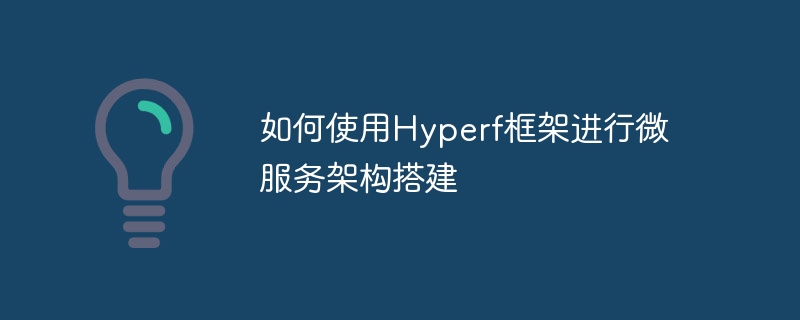
如何使用Hyperf框架进行微服务架构搭建
导言:
随着微服务架构的流行,越来越多的开发人员开始寻找适合构建微服务的框架。Hyperf是基于Swoole和PHP的超高性能框架,适用于大型复杂的微服务应用。本文将详细介绍如何使用Hyperf框架进行微服务架构搭建,并提供具体的代码示例。环境准备
在开始之前,确保服务器已经安装了PHP和Swoole扩展,并且满足Hyperf框架的要求。可以通过以下命令进行检查:1
php -v
1
php --ri swoole
安装Hyperf框架
使用Composer进行Hyperf框架的安装,执行以下命令:1
composer create-project hyperf/hyperf-skeleton
等待安装完成后,进入Hyperf项目的根目录。
创建微服务
Hyperf框架使用服务提供者(Service Provider)来管理应用的组件和扩展。要创建一个新的微服务,可以通过运行以下命令来生成服务提供者的模板:1
php bin/hyperf.php gen:provider <providername></providername>
根据实际需要替换为服务提供者的名称,比如OrderProvider。
1
2
3
4
5
6
7
8
9
10
11
12
13
14
15
16
17
18
19
20
21
22
23
24
25
26
27
28
29
30
31
32
33
<?php declare(strict_types=1);
namespace AppProvider;
use HyperfContractStdoutLoggerInterface;
use thinkApp;
use thinkContainer;
use thinkexceptionHandle;
use thinkRequest;
use thinkResponse;
use HyperfContractConfigInterface;
use HyperfContractContainerInterface;
use HyperfContractRequestInterface;
use HyperfContractResponseInterface;
use HyperfContractServerInterface;
use HyperfDiContainer as HyperfContainer;
use HyperfHttpServerRequest as Psr7Request;
use HyperfHttpServerResponse as Psr7Response;
use HyperfHttpServerServer;
use PsrContainerContainerInterface as PsrContainerInterface;
class OrderProvider implements HyperfContractServiceProviderInterface
{
public function register(ContainerInterface $container)
{
// 注册服务逻辑
}
public function getConfig(ContainerInterface $container): array
{
return [];
}
}
在register方法中,可以编写服务的注册逻辑,比如绑定服务到容器中,配置路由等。
配置微服务路由
在创建的服务提供者中,可以通过调用Router类的方法来配置路由。以下是一个示例,仅用于说明用法:1
2
3
4
5
6
7
8
9
10
11
12
13
14
15
16
17
18
19
20
21
22
23
24
25
26
27
28
29
30
31
32
33
<?php declare(strict_types=1);
namespace AppProvider;
use HyperfContractStdoutLoggerInterface;
use HyperfDiContainer;
use HyperfUtilsApplicationContext;
use HyperfContractContainerInterface;
use HyperfHttpServerRouterRouter;
use HyperfHttpServerRouterDispatcherFactory;
class OrderProvider implements HyperfContractServiceProviderInterface
{
public function register(ContainerInterface $container)
{
// 注册服务逻辑
$router = $container->get(Router::class);
$router->addRoute([GET, POST], /order, function ($request) {
// 处理订单请求的逻辑
});
$router->addRoute([GET, POST], /order/{id:d+}, function ($request, $id) {
// 处理订单详情请求的逻辑
});
}
public function getConfig(ContainerInterface $container): array
{
return [];
}
}
在上面的示例中,我们通过Router类的addRoute方法来添加路由规则。其中,[GET, POST]表示支持GET和POST请求,/order和/order/{id:d+}分别表示订单列表和订单详情的路由路径。可以根据实际需要进行配置。
运行Hyperf应用
要运行Hyperf应用,可以执行以下命令:1
php bin/hyperf.php start
等待应用启动后,可以通过浏览器或者其他HTTP工具来访问微服务的路由路径。比如,访问http://localhost:9501/order可以查看订单列表。
总结:
本文简要介绍了如何使用Hyperf框架进行微服务架构搭建的过程,并提供了具体的代码示例。通过按照以上步骤进行操作,开发人员可以快速搭建基于Hyperf的微服务应用,并实现复杂的业务逻辑。希望本文能够对您有所帮助。以上就是如何使用Hyperf框架进行微服务架构搭建的详细内容,更多请关注php中文网其它相关文章!

