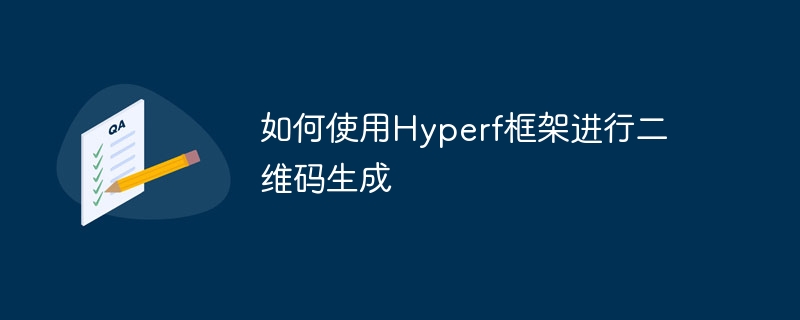
如何使用Hyperf框架进行二维码生成
引言:
随着二维码的广泛应用,二维码生成的需求也越来越多。Hyperf框架作为一款高性能的PHP框架,提供了很多方便快捷的扩展能力,包括二维码生成。本文将介绍如何使用Hyperf框架进行二维码生成,并附上具体的代码示例。
一、安装依赖
使用Composer安装endroid/qr-code包:1
composer require endroid/qr-code
1
2
3
4
5
6
7
8
9
10
11
12
13
14
15
16
17
18
19
20
21
22
23
24
<?php declare(strict_types=1);
use HyperfDiAnnotationScan;
return [
scan => [
Scan::class => [
paths => [
BASE_PATH . /app,
],
ignore_annotations => [
],
enable_scan_cache => env(ENABLE_ANNOTATION_CACHE, true),
cache_key => annotations,
exclude => [],
proxy => [
auto_generate => true,
dir => BASE_PATH . /runtime/container/proxy,
namespace => AppProxy,
overwrite => false,
],
],
],
];
二、创建控制器
在Hyperf框架中,我们使用控制器来处理HTTP请求。下面我们创建一个QrCodeController,用于生成二维码。
1
2
3
4
5
6
7
8
9
10
11
12
13
14
15
16
17
18
19
20
21
22
23
24
25
<?php declare(strict_types=1);
namespace AppController;
use HyperfHttpServerAnnotationController;
use HyperfHttpServerAnnotationRequestMapping;
use HyperfHttpServerContractResponseInterface;
use EndroidQrCodeResponseQrCodeResponse;
use EndroidQrCodeQrCode;
/**
* @Controller(prefix="/qrcode")
*/
class QrCodeController
{
/**
* @RequestMapping(path="/generate", methods="get")
*/
public function generate(ResponseInterface $response)
{
$qrCode = new QRCode(https://www.example.com);
return $response->withAddedHeader(Content-Type, QrCodeResponse::class)->withBody(new SwooleStream($qrCode->writeString()));
}
}
三、配置路由
在config/routes.php中添加定义的路由信息。
1
2
3
4
5
<?php declare(strict_types=1);
use HyperfHttpServerRouterRouter;
Router::get(/qrcode/generate, AppControllerQrCodeController@generate);
四、测试生成二维码
启动Hyperf框架,并访问http://localhost:9501/qrcode/generate,即可生成一个包含https://www.example.com链接的二维码。
总结:
本文介绍了如何使用Hyperf框架进行二维码生成。通过安装依赖包,创建控制器和配置路由,我们可以轻松地在Hyperf框架中生成二维码。希望能对大家有所帮助。
以上就是如何使用Hyperf框架进行二维码生成的详细内容,更多请关注php中文网其它相关文章!

