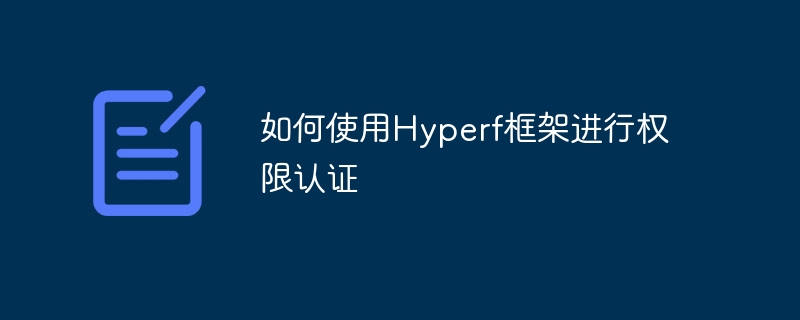
如何使用Hyperf框架进行权限认证
引言:
在一个Web应用程序中,权限认证是一项非常重要的功能。通过权限认证,我们可以限制某些用户只能访问特定的资源和功能,保护敏感数据不被未授权的用户访问。本文将介绍如何使用Hyperf框架进行权限认证,并且给出具体的代码示例。一、配置权限表和角色表
在开始使用Hyperf框架进行权限认证之前,我们需要先配置权限表和角色表。打开项目中的.env文件,添加以下配置:1
2
3
4
5
# 权限表
PERMISSION_TABLE=admin_permissions
# 角色表
ROLE_TABLE=admin_roles
然后在数据库中创建对应的表格。
1
2
3
4
5
6
7
8
9
10
11
12
13
14
15
16
17
18
19
20
21
22
23
24
25
26
27
28
29
30
31
32
33
34
35
36
37
38
39
40
41
42
43
44
45
46
47
48
49
50
51
52
53
54
55
56
57
58
59
60
61
<?php declare(strict_types=1);
namespace AppMiddleware;
use HyperfHttpServerContractRequestInterface;
use HyperfHttpServerContractResponseInterface;
use HyperfHttpServerRouterDispatched;
use PsrContainerContainerInterface;
use HyperfLoggerLoggerFactory;
use HyperfCircuitBreakerAnnotationCircuitBreaker;
class AuthMiddleware
{
private $container;
private $logger;
public function __construct(ContainerInterface $container, LoggerFactory $loggerFactory)
{
$this->container = $container;
$this->logger = $loggerFactory->get(auth);
}
/**
* @param RequestInterface $request
* @param ResponseInterface $response
* @param callable $next
* @return ResponseInterface
*/
public function process(RequestInterface $request, callable $next): ResponseInterface
{
// 获取当前请求的控制器和方法
$dispatched = $this->container->get(Dispatched::class);
$controller = $dispatched->handler->callback[0];
$action = $dispatched->handler->callback[1];
// 进行权限认证
$isAuth = $this->checkPermission($controller, $action);
if (!$isAuth) {
// 权限不足,返回错误提示
return $response->json([code => 403, message => Permission Denied]);
}
// 继续执行下一个中间件
return $next($request);
}
/**
* @param $controller
* @param $action
* @return bool
*/
protected function checkPermission($controller, $action): bool
{
// 根据控制器和方法查询需要的权限,校验用户是否拥有该权限
// 省略代码,根据具体业务逻辑进行处理
return true; // 此处返回true表示权限校验通过
}
}
三、注册中间件
打开config/autoload/middlewares.php文件,添加以下配置:1
2
3
4
5
6
7
<?php declare(strict_types=1);
return [
// ...
auth => AppMiddlewareAuthMiddleware::class,
];
四、使用中间件
在路由配置中,我们可以使用中间件来进行权限认证。例如:1
2
3
4
5
6
7
8
9
10
11
12
13
14
15
16
17
18
19
20
21
22
23
24
25
26
27
28
<?php declare(strict_types=1);
use HyperfHttpServerRouterRouter;
// 不需要登录的接口
Router::group([
middleware => [],
], function () {
// ...
});
// 需要登录但是不需要认证权限的接口
Router::group([
middleware => [
AppMiddlewareAuthMiddleware::class,
],
], function () {
// ...
});
// 需要认证权限的接口
Router::group([
middleware => [
AppMiddlewareAuthMiddleware::class,
],
], function () {
// ...
});
总结:
使用Hyperf框架进行权限认证非常简单。我们只需要定义一个AuthMiddleware中间件,然后在路由配置中使用即可。当请求到达该中间件时,会执行我们自定义的权限认证逻辑。如果权限校验不通过,可以返回相应的错误提示。通过这种方式,我们可以轻松地实现权限控制的功能。参考链接:
Hyperf官方文档:https://hyperf.wiki/2.2/#/zh-cn/middleware/middleware?id=中间件注册以上就是如何使用Hyperf框架进行权限认证的详细内容,更多请关注php中文网其它相关文章!

