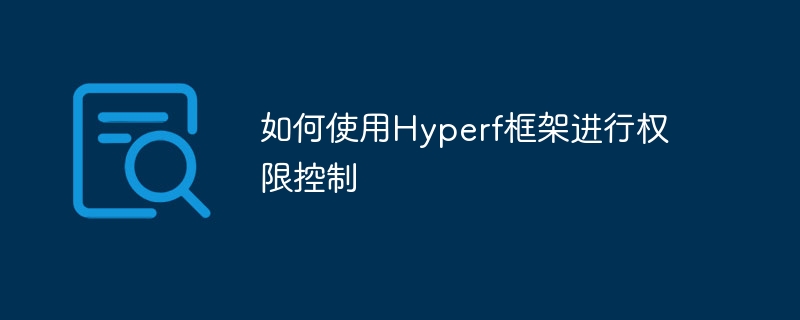
如何使用Hyperf框架进行权限控制
引言:
在开发一个应用程序时,往往需要实现权限控制功能,以不同的角色给予用户不同的权限。Hyperf框架是一个高性能的PHP微服务框架,提供了许多强大的功能和扩展,其中包括灵活的权限控制。在本文中,我们将探讨如何使用Hyperf框架实现权限控制,并提供具体的代码示例。一、创建权限表
首先,我们需要创建一个权限表,用于存储各种权限信息。可以通过Hyperf的数据迁移功能来创建数据库表。在终端中执行以下命令来生成迁移文件:1
php bin/hyperf.php gen:migration create_permissions_table
然后在生成的迁移文件中添加以下内容:
1
2
3
4
5
6
7
8
9
10
11
12
13
14
15
16
17
18
19
20
21
22
23
24
25
26
27
28
29
30
31
32
33
34
35
36
<?php use HyperfDatabaseSchemaSchema;
use HyperfDatabaseSchemaBlueprint;
use HyperfDatabaseMigrationsMigration;
use HyperfDbConnectionDb;
class CreatetPermissionsTable extends Migration
{
/**
* Run the migrations.
*/
public function up(): void
{
$tableName = permissions;
$exists = Db::table(information_schema.TABLES)
->where(TABLE_SCHEMA, config(databases.default.dbname))
->where(TABLE_NAME, $tableName)
->first();
if (!$exists) {
Schema::create($tableName, function (Blueprint $table) {
$table->bigIncrements(id);
$table->string(name)->unique()->comment(权限名称);
$table->string(guard_name)->default(web)->comment(守卫名称);
$table->timestamps();
});
}
}
/**
* Reverse the migrations.
*/
public function down(): void
{
Schema::dropIfExists(permissions);
}
}
1
2
3
4
5
6
7
8
9
10
11
12
<?php return [
default => [
guard_name => web,
permissions => [
// 在这里添加你的权限
create_post,
edit_post,
delete_post,
// ...
],
],
];
然后在命令行中运行以下命令执行数据库迁移:
1
php bin/hyperf.php migrate
二、定义用户角色模型
在Hyperf框架中,我们需要定义一个用户模型,该模型用于管理用户的角色和权限。我们可以通过继承HyperfDatabaseModelModel类来创建一个用户模型。在终端中执行以下命令来生成用户模型:1
php bin/hyperf.php gen:model User
然后在生成的用户模型文件中添加以下代码:
1
2
3
4
5
6
7
8
9
10
11
12
13
14
15
16
17
18
19
20
21
22
23
24
25
26
27
28
29
30
31
32
33
34
35
36
37
38
39
40
41
42
43
44
45
46
47
namespace AppModel;
use HyperfDbConnectionModelModel;
use HyperfUtilsApplicationContext;
class User extends Model
{
protected $guarded = [];
public function roles()
{
return $this->belongsToMany(Role::class);
}
public function hasPermission($permission)
{
foreach ($this->roles as $role) {
if ($role->hasPermission($permission)) {
return true;
}
}
return false;
}
public function givePermission($permission)
{
$permissionModel = Permission::where(name, $permission)->first();
if (!$permissionModel) {
throw new Exception("Permission {$permission} does not exist.");
}
$this->permissions()->sync($permissionModel, false);
}
public function revokePermission($permission)
{
$permissionModel = Permission::where(name, $permission)->first();
if (!$permissionModel) {
throw new Exception("Permission {$permission} does not exist.");
}
$this->permissions()->detach($permissionModel);
}
public function permissions()
{
return $this->belongsToMany(Permission::class, user_permissions);
}
}
三、定义角色模型
在Hyperf框架中,我们也需要定义一个角色模型,该模型用于管理角色和权限。同样,我们可以通过继承HyperfDatabaseModelModel类来创建一个角色模型。在终端中执行以下命令来生成角色模型:1
php bin/hyperf.php gen:model Role
然后在生成的角色模型文件中添加以下代码:
1
2
3
4
5
6
7
8
9
10
11
12
13
14
15
16
17
18
19
20
21
22
23
24
25
26
27
28
29
30
31
32
33
34
35
36
37
38
39
40
41
namespace AppModel;
use HyperfDbConnectionModelModel;
class Role extends Model
{
protected $guarded = [];
public function users()
{
return $this->belongsToMany(User::class);
}
public function permissions()
{
return $this->belongsToMany(Permission::class);
}
public function hasPermission($permission)
{
return $this->permissions->contains(name, $permission);
}
public function givePermission($permission)
{
$permissionModel = Permission::where(name, $permission)->first();
if (!$permissionModel) {
throw new Exception("Permission {$permission} does not exist.");
}
$this->permissions()->sync($permissionModel, false);
}
public function revokePermission($permission)
{
$permissionModel = Permission::where(name, $permission)->first();
if (!$permissionModel) {
throw new Exception("Permission {$permission} does not exist.");
}
$this->permissions()->detach($permissionModel);
}
}
四、定义权限模型
在Hyperf框架中,我们还需要定义一个权限模型,该模型用于管理权限信息。同样地,我们可以通过继承HyperfDatabaseModelModel类来创建一个权限模型。在终端中执行以下命令来生成权限模型:1
php bin/hyperf.php gen:model Permission
然后在生成的权限模型文件中添加以下代码:
1
2
3
4
5
6
7
8
9
10
11
12
13
namespace AppModel;
use HyperfDbConnectionModelModel;
class Permission extends Model
{
protected $guarded = [];
public function roles()
{
return $this->belongsToMany(Role::class);
}
}
五、定义权限中间件
接下来,我们需要创建一个权限中间件,用于检查用户是否有足够的权限访问某个路由。在终端中执行以下命令来生成中间件:1
php bin/hyperf.php gen:middleware PermissionMiddleware
然后在生成的中间件文件中添加以下代码:
1
2
3
4
5
6
7
8
9
10
11
12
13
14
15
16
17
18
19
20
21
22
23
24
25
26
27
28
29
30
31
32
33
34
35
36
37
38
39
40
41
42
43
44
namespace AppMiddleware;
use HyperfHttpMessageStreamSwooleStream;
use HyperfHttpServerContractRequestInterface;
use HyperfUtilsContext;
use PsrContainerContainerInterface;
use PsrHttpMessageResponseInterface;
use PsrHttpServerMiddlewareInterface;
use PsrHttpServerRequestHandlerInterface;
class PermissionMiddleware implements MiddlewareInterface
{
protected $container;
protected $request;
public function __construct(ContainerInterface $container, RequestInterface $request)
{
$this->container = $container;
$this->request = $request;
}
public function process($request, RequestHandlerInterface $handler): ResponseInterface
{
$user = $this->request->getAttribute(user);
$permissions = $this->request->route->permission;
if ($user && $user->hasPermission($permissions)) {
return $handler->handle($request);
}
return $this->response(403, Forbidden);
}
protected function response($code, $message)
{
$data = [
code => $code,
message => $message,
];
return Context::get(ResponseInterface::class)->withBody(new SwooleStream(json_encode($data)));
}
}
六、使用权限中间件
在路由定义中,我们可以通过使用->middleware(permission:xxx)来给路由设置对应的权限中间件。在终端中执行以下命令来生成路由文件:1
php bin/hyperf.php gen:controller PermissionController
然后在生成的路由文件中添加以下代码:
1
2
3
4
5
6
7
8
9
10
11
12
13
14
15
16
17
18
19
20
21
22
23
24
25
26
27
28
29
30
31
32
33
34
35
36
37
38
39
40
namespace AppController;
use AppMiddlewarePermissionMiddleware;
use HyperfHttpServerAnnotationController;
use HyperfHttpServerAnnotationMiddleware;
use HyperfHttpServerAnnotationRequestMapping;
/**
* @Controller
* @Middleware(PermissionMiddleware::class)
*/
class PermissionController
{
/**
* @RequestMapping(path="/permission", methods="get")
* @Middleware("permission:create_post")
*/
public function createPost()
{
// 处理创建文章的逻辑
}
/**
* @RequestMapping(path="/permission", methods="get")
* @Middleware("permission:edit_post")
*/
public function editPost()
{
// 处理编辑文章的逻辑
}
/**
* @RequestMapping(path="/permission", methods="get")
* @Middleware("permission:delete_post")
*/
public function deletePost()
{
// 处理删除文章的逻辑
}
}
七、使用示例
在需要进行权限控制的地方,我们可以通过以下方式来检查用户是否拥有足够的权限:1
2
3
4
5
6
7
$user = User::find(1);
if ($user->hasPermission(edit_post)) {
// 给用户权限来编辑文章
} else {
// 权限不足
}
八、总结
本文介绍了如何使用Hyperf框架进行权限控制的详细步骤,并提供了具体的代码示例。通过使用Hyperf框架提供的权限管理功能,我们可以轻松地为我们的应用程序实现灵活的权限控制功能。希望本文对您有所帮助,谢谢阅读!以上就是如何使用Hyperf框架进行权限控制的详细内容,更多请关注php中文网其它相关文章!

