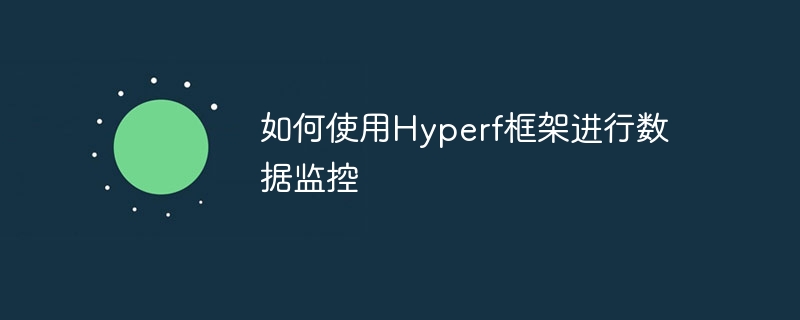
如何使用Hyperf框架进行数据监控
引言:
数据监控是保证系统稳定运行的重要环节之一。本文将介绍如何使用Hyperf框架进行数据监控,并给出具体的代码示例。一、Hyperf框架简介
Hyperf是基于Swoole扩展的高性能PHP协程框架,拥有强大的依赖注入功能和完整的微服务组件支持。Hyperf框架的设计理念是高性能、灵活配置、开发效率高。二、数据监控的重要性
数据监控能够实时、有效地获取系统的运行情况,并及时发现并解决潜在的问题,确保系统稳定运行。同时,数据监控还可以为系统优化提供重要参考信息,帮助开发人员更好地理解系统的运行状况。安装Hyperf框架
通过Composer安装Hyperf框架:1
composer create-project hyperf/hyperf
添加数据监控组件
在config/autoload/dependencies.php文件中添加数据监控组件:1
2
3
4
5
6
7
8
9
return [
dependencies => [
HyperfMetricListenerPrometheusExporterListener::class => [
// ...
PromeExporter::class,
],
// ...
],
];
配置数据监控信息
在config/autoload/prometheus.php文件中配置数据监控信息:1
2
3
4
5
6
7
8
9
10
11
12
13
return [
default => [
namespace => app,
adapter => HyperfMetricAdapterPrometheusRedisAdapterFactory::class,
config => [
host => env(PROMETHEUS_REDIS_HOST, 127.0.0.1),
port => env(PROMETHEUS_REDIS_PORT, 6379),
password => env(PROMETHEUS_REDIS_PASSWORD, ),
db => env(PROMETHEUS_REDIS_DB, 0),
namespace => env(PROMETHEUS_REDIS_NAMESPACE, prometheus:),
],
],
];
编写数据监控代码
在需要监控的地方添加数据监控代码:1
2
3
4
5
6
7
8
9
10
11
12
13
14
15
16
17
18
19
20
21
22
use HyperfMetricAnnotationCounter;
use HyperfMetricAnnotationHistogram;
use HyperfMetricAnnotationMetric;
use HyperfMetricAnnotationTimers;
use HyperfMetricListenerPrometheusExporterListener;
use HyperfMetricTimerTimerAveragePeriodTask;
class DemoController extends AbstractController
{
/**
* @Counter(name="demo_api_total", description="Total requests of demo API", labels={"module", "controller", "action"})
* @Histogram(name="demo_api_duration_seconds", description="Duration seconds of demo API", labels={"module", "controller", "action"})
* @Timers(name="demo_api_timer")
*/
#[Metric("demo_api_total", description: "Total requests of demo API", labels: ["module", "controller", "action"])]
#[Metric("demo_api_duration_seconds", description: "Duration seconds of demo API", labels: ["module", "controller", "action"])]
#[Metric("demo_api_timer")]
public function demoApi()
{
// 业务代码
}
}
四、数据监控的例子
下面给出一个例子,展示如何使用Hyperf框架进行数据监控。比如我们要监控一个用户注册功能的请求次数和请求时长。添加监控注解
1
2
3
4
5
6
7
8
9
10
11
12
13
14
15
16
17
use HyperfMetricAnnotationCounter;
use HyperfMetricAnnotationHistogram;
use HyperfMetricAnnotationMetric;
class UserController extends AbstractController
{
/**
* @Counter(name="user_register_total", description="Total requests of user register")
* @Histogram(name="user_register_duration_seconds", description="Duration seconds of user register")
*/
#[Metric("user_register_total", description: "Total requests of user register")]
#[Metric("user_register_duration_seconds", description: "Duration seconds of user register")]
public function register()
{
// 业务代码
}
}
添加监控中间件
1
2
3
4
5
6
7
8
9
10
11
12
13
14
15
16
17
18
19
20
21
22
23
24
use HyperfMetricAdapterPrometheusCounter;
use HyperfMetricAdapterPrometheusHistogram;
class PrometheusExporterMiddleware extends AbstractMiddleware
{
public function process(ServerRequestInterface $request, RequestHandlerInterface $handler): ResponseInterface
{
// 注册监控指标
$counter = new Counter(user_register_total);
$histogram = new Histogram(user_register_duration_seconds);
// 开始监控
$counter->inc();
$timer = $histogram->startTimer();
// 执行下一个中间件
$response = $handler->handle($request);
// 结束监控
$timer->observe();
return $response;
}
}
注册中间件
在config/autoload/middlewares.php文件中注册中间件:1
2
3
4
5
6
return [
http => [
// ...
AppMiddlewarePrometheusExporterMiddleware::class
],
];
五、总结
通过本文的介绍,我们可以看到Hyperf框架提供了强大的数据监控功能,可以方便地对系统进行实时监控,并且具有良好的扩展性和灵活性。使用Hyperf框架进行数据监控,有助于保证系统的稳定运行,并优化系统的性能。以上就是如何使用Hyperf框架进行数据监控的步骤和具体代码示例。希望对读者理解并应用Hyperf框架进行数据监控有所帮助。祝您在项目开发中取得成功!
以上就是如何使用Hyperf框架进行数据监控的详细内容,更多请关注php中文网其它相关文章!

